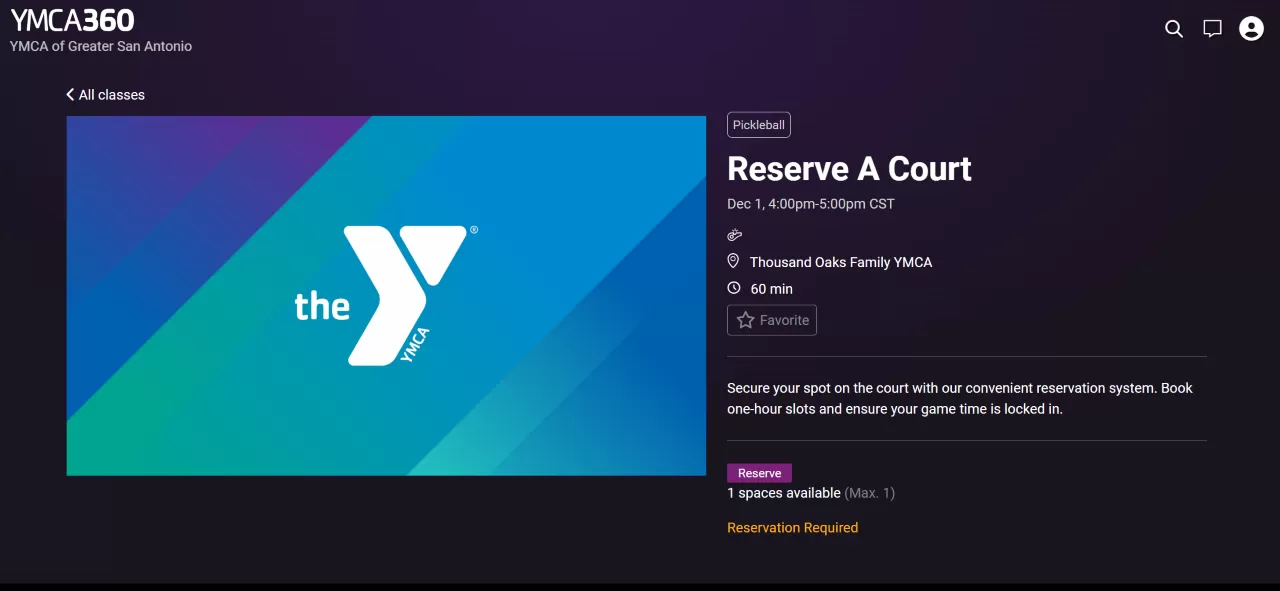Tennis
Private Tennis Lessons are Available
Contact Phillip Wilson at (210) 494-5292 or phillipw@ymcasatx.org.
Racquetball
Did you know racquetball was first played in 1952 at the YMCA? Since then it has grown in popularity as an intense, fast, calorie-burning workout. Our Y features 5 indoor racquetball courts, with two courts available for challenge matches, and three courts available to reserve. Reservations can be taken up to 48 hours in advance. Call the Welcome Center at (210) 494-5292 or stop by and reserve your court today!
Racq-up your skills
Looking for a sport that builds speed, focus, and fun? Join our Youth Racquetball Program! Perfect for kids ages 5 - 18, at any skill level, this program helps them learn new skills, stay active, and make lifelong friends. Our coaches focus on teamwork, sportsmanship, and individual growth—all in a supportive and exciting environment.
Program runs: January 5 - March 31
Tuesday and Thursday: 5-6pm
Members: $45 per month
Non-Members: $75 per month
Pickleball
Pickleball, a combination of tennis, ping-pong, and badminton, is America's fastest-growing sport. It is built for almost all ages and skill levels, making it easy for beginners to learn and challenging enough for competitive play. The YMCA has pickleball courts at its Cibolo, Schertz, and Thousand Oaks locations.
For questions, more information, and to register for a lesson please contact Ernesto Sanchez at
210-494-5292 or ernestos@ymcasatx.org
How to make a court reservation online
- Click on the Reservation Link
You will be directed to the Reservation landing page where you will either click on the Pickleball, Racquetball, or the Tennis button.
After selection, you are taken to the login screen, where you will need to log into your YMCA 360 account. For Y Members, you will use the email address associated with your account. If you are unsure what email is used, contact your Y. Only Y Members will be able to make court reservations.
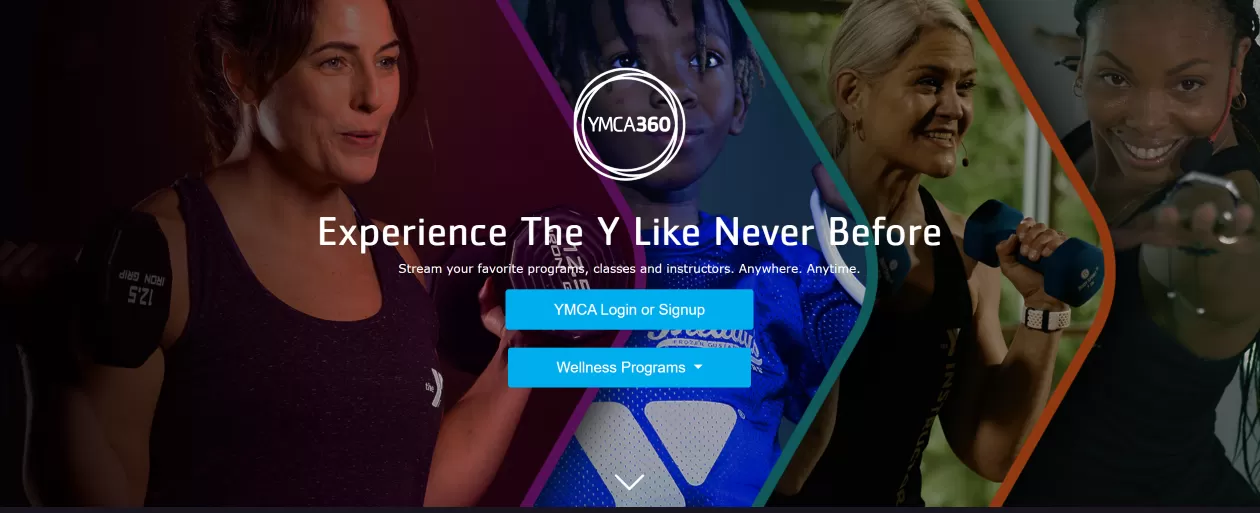
Once you have successfully logged in, you will be taken to a reservation grid where you can select the "Reserve" purple button to book your spot. Note: Reservations can be made 48 hours in advance and only book up to two hours.